How to withdraw money from Melbet
Experiencing the joy of receiving your hard-earned winnings is truly gratifying. After placing bets, utilizing bonuses, and accumulating a substantial amount in your account, the next step is withdrawing it. New players often inquire about the speedy withdrawal process from BF Melbet. For most users, approximately 54 withdrawal methods are at their disposal. However, certain actions need to be taken beforehand. Let’s delve into the withdrawal process for a closer understanding.
What to do before withdrawal
1) Before withdrawing money, make sure all fields marked with an * are filled out in your personal profile. Go to your personal profile.
2) After logging into your personal profile you will see the following message: Attention: Fill out your personal information in order to be able to withdraw! All fields marked with an asterisk (*) must be completed.
You need to fill the missing fields. This is a standard form.
Required fields:
- Phone number;
- E-mail;
- Surname;
- First name;
- Date of birth;
- Place of birth;
- National identity card
- Region;
- City;
- Permanent residence address;
Fill in the required fields and click Save. You can now withdraw funds.
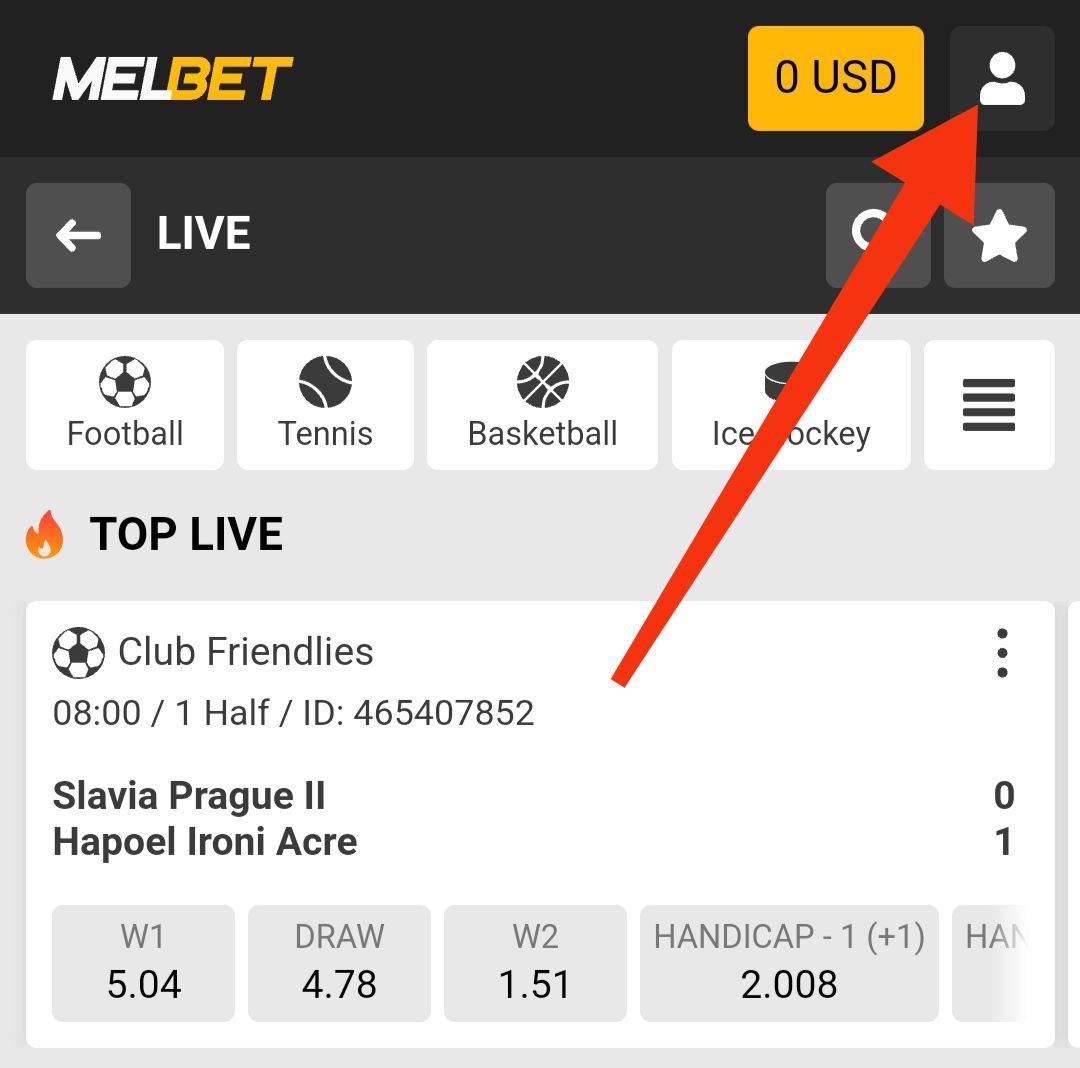
Withdrawal via payment systems
Navigate to the left sidebar and click on “Withdrawal” or select “Withdraw funds” from the top menu (as shown in the screenshot).
Choose the payment system for the money withdrawal, input the desired withdrawal amount, and click the green “CONFIRM” button.
It’s important to note that each payment system has its specific withdrawal time and limits.
There is no service fee, and approval is instant (for instance, withdrawals to Yandex wallet). You will promptly receive your funds. Withdrawals to certain payment systems may take more than 1 minute.
What is the minimum amount that can be withdrawn from Melbet?
The minimum withdrawal amount is 1 EUR/1USD. In some payment systems it is higher.
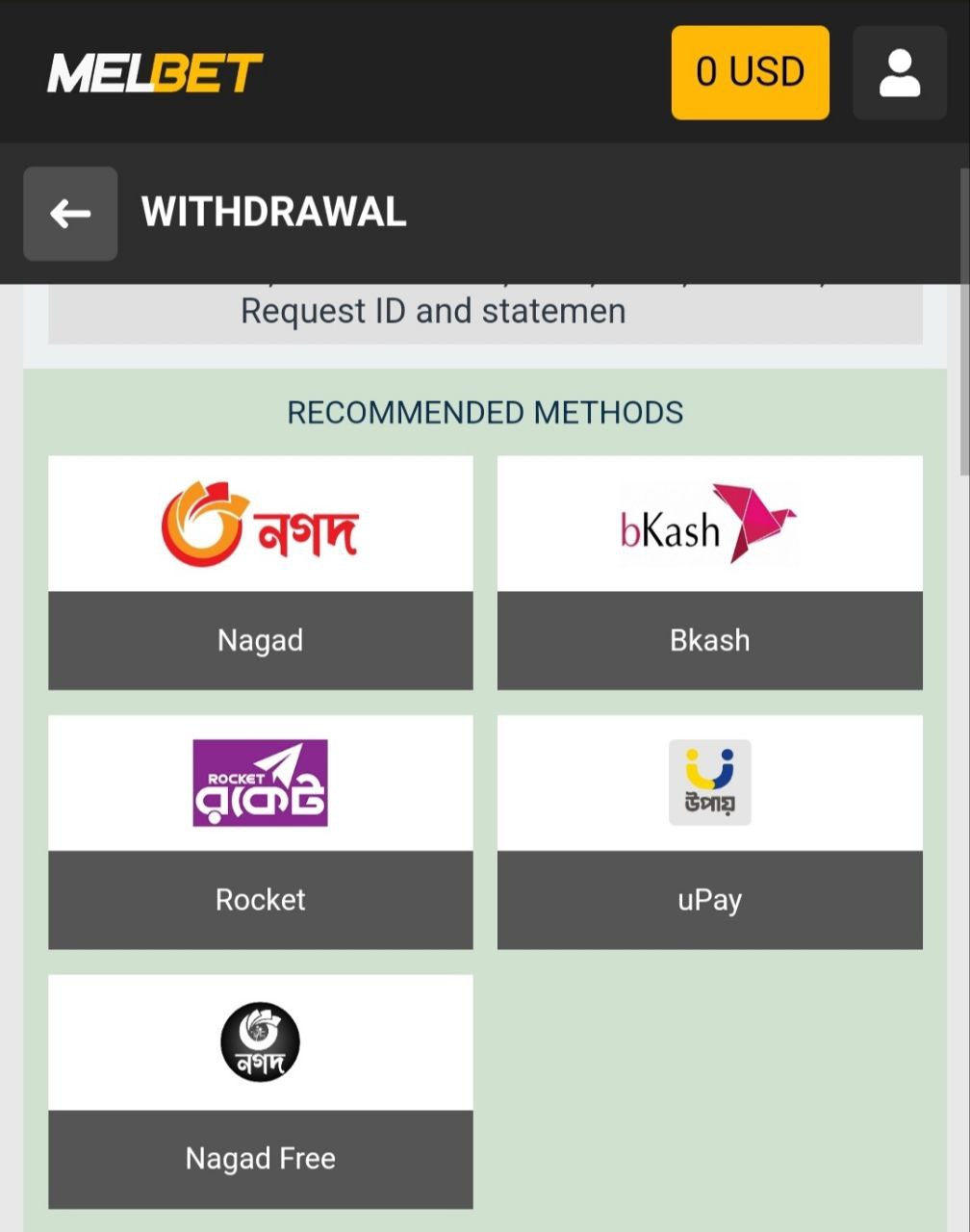
Withdrawal request status
On the Withdrawal page you will see a green “Withdrawal Requests” button.
By clicking on it you will see the status and history of withdrawals:
- Request date;
- Payment possible from;
- Method of payment;
- Amount;
- Status.
In addition, after creating a withdrawal request, this information is displayed automatically.
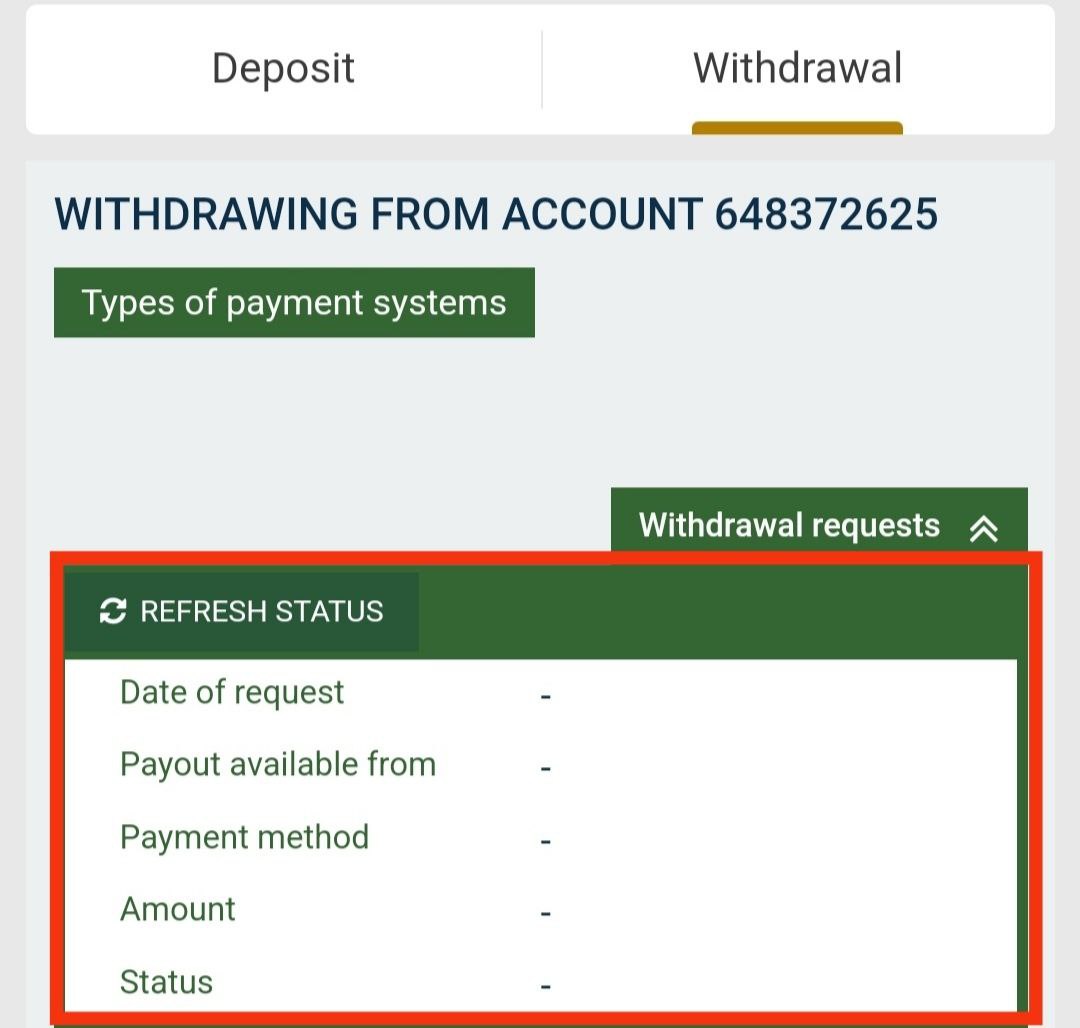
2-factor authentication
If you play big and win a lot, your account must be additionally protected. For this Melbet website provides two-factor authentication. You can enable it in the “My Account” section.
Problems with withdrawal, errors
If you have a problem, the technical support of the site will quickly help you.
To solve the problem immediately, send an email in the format:
- Your unique ID in the system (ID);
- The subject of the problem;
- Screenshot of the error / problem.
Melbet’s customer service specialists will help you quickly if you have any problems. Their contacts are listed below:
E-mail contacts:
- General queries: [email protected]
- Partnership, advertising: [email protected]
- Security department: [email protected]
Phone: +442038077601
You can also contact an online specialist in the online chat room. On the page at the bottom right. However, we recommend that you still write a letter quickly.